UIAlertController
UIAlertController 同时替代了 UIAlertView 和 UIActionSheet,从系统层级上统一了 alert 的概念 —— 即以 modal 方式或 popover 方式展示。
UIAlertController 是 UIViewController 的子类,而非其先前的方式。因此新的 alert 可以由 view controller 展示相关的配置中获益很多。
UIAlertController 不管是要用 alert 还是 action sheet 方式展示,都要以 title 和 message 参数来初始化。Alert 会在当前显示的 view controller 中心以模态形式出现,action sheet 则会在底部滑出。Alert 可以同时有按钮和输入框,action sheet 仅支持按钮。
新的方式并没有把所有的 alert 按钮配置都放在初始化函数中,而是引入了一个新类 UIAlertAction 的对象,在初始化之后可以进行配置。这种形式的 API 重构让对按钮数量、类型、顺序方便有了更大的控制。同时也弃用了 UIAlertView 和 UIActionSheet 使用的 delegate 这种方式,而是采用更简便的完成时回调。
- 摘自 Mattt Thompson
UIAlertControllerStyle ——Alert 样式
typedef enum UIAlertControllerStyle : NSInteger {
UIAlertControllerStyleActionSheet = 0, // 从底部向上推出的 action sheet 列表方式
UIAlertControllerStyleAlert // 模态显示的 alert
} UIAlertControllerStyle;UIAlertActionStyle —— 按钮样式
typedef enum UIAlertActionStyle : NSInteger {
UIAlertActionStyleDefault = 0,
UIAlertActionStyleCancel,
UIAlertActionStyleDestructive
} UIAlertActionStyle;- UIAlertActionStyleDefault
默认风格样式的动作按钮; - UIAlertActionStyleCancel
取消操作并且保持视图内容不变的动作按钮; - UIAlertActionStyleDestructive
可能更改或删除数据样式的动作按钮,警示性样式,默认按钮字体为红色,提示用户这样做可能会删除或者改变某些数据.
1.1 一个按钮的 Alert 样式

创建方法
// 1.实例化alertController
UIAlertController *alert = [UIAlertController alertControllerWithTitle:@"标题"
message:@"消息"
preferredStyle:UIAlertControllerStyleAlert];
// 2.实例化按钮
UIAlertAction *action = [UIAlertAction actionWithTitle:@"确定"
style:UIAlertActionStyleDefault
handler:^(UIAlertAction * _Nonnull action) {
// 点击按钮,调用此block
NSLog(@"Button Click");
}];
[alert addAction:action];
// 3.显示alertController
[self presentViewController:alert animated:YES completion:nil];1.2 标准的 Alert 样式

创建方法
// 1.实例化UIAlertController对象
UIAlertController *alert = [UIAlertController alertControllerWithTitle:@"标准的Alert 样式"
message:@"UIAlertControllerStyleAlert"
preferredStyle:UIAlertControllerStyleAlert];
// 2.1实例化UIAlertAction按钮:取消按钮
UIAlertAction *cancelAction = [UIAlertAction actionWithTitle:@"取消"
style:UIAlertActionStyleCancel
handler:^(UIAlertAction * _Nonnull action) {
// 点击取消按钮,调用此block
NSLog(@"取消按钮被按下!");
}];
[alert addAction:cancelAction];
// 2.2实例化UIAlertAction按钮:确定按钮
UIAlertAction *defaultAction = [UIAlertAction actionWithTitle:@"确定"
style:UIAlertActionStyleDefault
handler:^(UIAlertAction * _Nonnull action) {
// 点击按钮,调用此block
NSLog(@"确定按钮被按下");
}];
[alert addAction:defaultAction];
// 3.显示alertController
[self presentViewController:alert animated:YES completion:nil];1.3 带有多个按钮的 Alert 样式

创建方法
// 1.实例化UIAlertController对象
UIAlertController *alert = [UIAlertController alertControllerWithTitle:@"多个按钮的Alert 样式"
message:@"有1个或者2个操作按钮的时候,按钮会水平排布。更多按钮的情况,就会像action sheet那样展示:"
preferredStyle:UIAlertControllerStyleAlert];
// 2.1实例化UIAlertAction按钮:确定按钮
UIAlertAction *defaultAction = [UIAlertAction actionWithTitle:@"确定"
style:UIAlertActionStyleDefault
handler:^(UIAlertAction * _Nonnull action) {
// 点击按钮,调用此block
NSLog(@"确定按钮被按下");
}];
[alert addAction:defaultAction];
// 2.2实例化UIAlertAction按钮:更多按钮
UIAlertAction *moreAction = [UIAlertAction actionWithTitle:@"更多"
style:UIAlertActionStyleDestructive
handler:^(UIAlertAction * _Nonnull action) {
// 点击按钮,调用此block
NSLog(@"更多按钮被按下");
}];
[alert addAction:moreAction];
// 2.3实例化UIAlertAction按钮:取消按钮
UIAlertAction *cancelAction = [UIAlertAction actionWithTitle:@"取消"
style:UIAlertActionStyleCancel
handler:^(UIAlertAction * _Nonnull action) {
// 点击取消按钮,调用此block
NSLog(@"取消按钮被按下!");
}];
[alert addAction:cancelAction];
// 3.显示alertController
[self presentViewController:alert animated:YES completion:nil];2. 标准的 Alert Sheet 样式
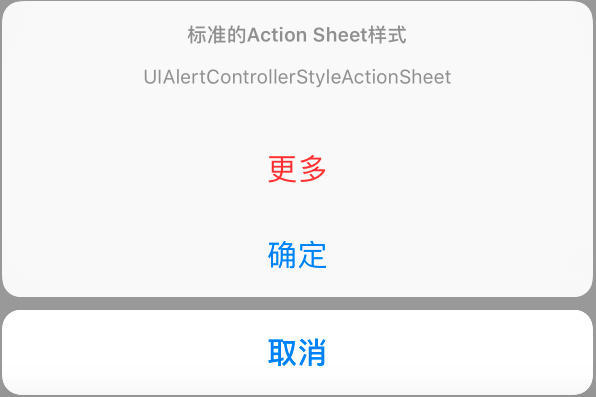
创建方法
// 1.实例化UIAlertController对象
UIAlertController *alert = [UIAlertController alertControllerWithTitle:@"标准的Action Sheet样式"
message:@"UIAlertControllerStyleActionSheet"
preferredStyle:UIAlertControllerStyleActionSheet];
// 2.1实例化UIAlertAction按钮:取消按钮
UIAlertAction *cancelAction = [UIAlertAction actionWithTitle:@"取消"
style:UIAlertActionStyleCancel
handler:^(UIAlertAction * _Nonnull action) {
NSLog(@"取消按钮被按下!");
}];
[alert addAction:cancelAction];
// 2.2实例化UIAlertAction按钮:更多按钮
UIAlertAction *moreAction = [UIAlertAction actionWithTitle:@"更多"
style:UIAlertActionStyleDestructive
handler:^(UIAlertAction * _Nonnull action) {
NSLog(@"更多按钮被按下!");
}];
[alert addAction:moreAction];
// 2.3实例化UIAlertAction按钮:确定按钮
UIAlertAction *confirmAction = [UIAlertAction actionWithTitle:@"确定"
style:UIAlertActionStyleDefault
handler:^(UIAlertAction * _Nonnull action) {
NSLog(@"确定按钮被按下");
}];
[alert addAction:confirmAction];
// 3.显示alertController
[self presentViewController:alert animated:YES completion:nil];3. 带输入框样式
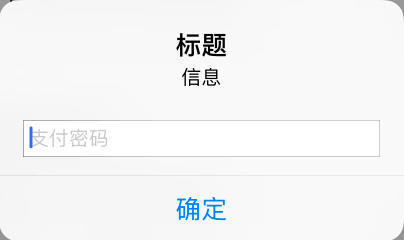
创建方法
// 1.实例化UIAlertController对象
UIAlertController *alert = [UIAlertController alertControllerWithTitle:@"标题"
message:@"信息"
preferredStyle:UIAlertControllerStyleAlert];
// 2.1添加输入文本框
[alert addTextFieldWithConfigurationHandler:^(UITextField * _Nonnull textField) {
textField.placeholder = @"支付密码";
textField.secureTextEntry = YES;
}];
// 2.2实例化UIAlertAction按钮:确定按钮
UIAlertAction *confirmAction = [UIAlertAction actionWithTitle:@"确定"
style:UIAlertActionStyleDefault
handler:^(UIAlertAction * _Nonnull action) {
NSLog(@"确定按钮被按下");
UITextField *passwordTextField = alert.textFields.firstObject;
NSLog(@"读取输入密码:%@",passwordTextField.text);
}];
[alert addAction:confirmAction];
// 3.显示alertController
[self presentViewController:alert animated:YES completion:nil];第三方框架:
ryanmaxwell/UIAlertController-Blocks
用 Blocks 方式封装的便捷扩展类,调用更简单:
// 通用创建方法
+ (nonnull instancetype)showInViewController:(nonnull UIViewController *)viewController
withTitle:(nullable NSString *)title
message:(nullable NSString *)message
preferredStyle:(UIAlertControllerStyle)preferredStyle
cancelButtonTitle:(nullable NSString *)cancelButtonTitle
destructiveButtonTitle:(nullable NSString *)destructiveButtonTitle
otherButtonTitles:(nullable NSArray *)otherButtonTitles
#if TARGET_OS_iOS
popoverPresentationControllerBlock:(nullable UIAlertControllerPopoverPresentationControllerBlock)popoverPresentationControllerBlock
#endif
tapBlock:(nullable UIAlertControllerCompletionBlock)tapBlock;
// 指明创建 UIAlertControllerStyleAlert 样式的弹窗:
+ (nonnull instancetype)showAlertInViewController:(nonnull UIViewController *)viewController
withTitle:(nullable NSString *)title
message:(nullable NSString *)message
cancelButtonTitle:(nullable NSString *)cancelButtonTitle
destructiveButtonTitle:(nullable NSString *)destructiveButtonTitle
otherButtonTitles:(nullable NSArray *)otherButtonTitles
tapBlock:(nullable UIAlertControllerCompletionBlock)tapBlock;
// 指明创建 UIAlertControllerStyleActionSheet 样式的弹窗:
+ (nonnull instancetype)showActionSheetInViewController:(nonnull UIViewController *)viewController
withTitle:(nullable NSString *)title
message:(nullable NSString *)message
cancelButtonTitle:(nullable NSString *)cancelButtonTitle
destructiveButtonTitle:(nullable NSString *)destructiveButtonTitle
otherButtonTitles:(nullable NSArray *)otherButtonTitles
#if TARGET_OS_iOS
popoverPresentationControllerBlock:(nullable UIAlertControllerPopoverPresentationControllerBlock)popoverPresentationControllerBlock
#endif
tapBlock:(nullable UIAlertControllerCompletionBlock)tapBlock;调用示例
示例一:
[UIAlertController showAlertInViewController:self
withTitle:@"无法访问位置信息"
message:@"请去设置-隐私-定位服务中开启该功能"
cancelButtonTitle:@"知道了"
destructiveButtonTitle:nil
otherButtonTitles:nil
tapBlock:nil];示例二:
self.tapBlock = ^(UIAlertController *controller, UIAlertAction *action, NSInteger buttonIndex){
if (buttonIndex == controller.destructiveButtonIndex) {
NSLog(@"Delete");
} else if (buttonIndex == controller.cancelButtonIndex) {
NSLog(@"Cancel");
} else if (buttonIndex >= controller.firstOtherButtonIndex) {
NSLog(@"Other %ld", (long)buttonIndex - controller.firstOtherButtonIndex + 1);
}
};
// Alert 样式
[UIAlertController showAlertInViewController:self
withTitle:@"Test Alert"
message:@"Test Message"
cancelButtonTitle:@"Cancel"
destructiveButtonTitle:@"Delete"
otherButtonTitles:@[@"First Other", @"Second Other"]
tapBlock:self.tapBlock];
// ActionSheet 样式
[UIAlertController showActionSheetInViewController:self
withTitle:@"Test Action Sheet"
message:@"Test Message"
cancelButtonTitle:@"Cancel"
destructiveButtonTitle:@"Delete"
otherButtonTitles:@[@"First Other", @"Second Other"]
#if TARGET_OS_iOS
popoverPresentationControllerBlock:^(UIPopoverPresentationController *popover){
popover.sourceView = self.view;
popover.sourceRect = sender.frame;
}
#endif
tapBlock:self.tapBlock];Tips: 如果不需要某个按钮,就给按钮的 Title 传 nil。
- ButtonIndex 判断:
static NSInteger const UIAlertControllerBlocksCancelButtonIndex = 0; // 取消、返回按钮 static NSInteger const UIAlertControllerBlocksDestructiveButtonIndex = 1; // 更改、删除按钮 static NSInteger const UIAlertControllerBlocksFirstOtherButtonIndex = 2; // 第一个默认按钮![button Index]()
第三方框架:kukumaluCN/JXTAlertManager
这个框架支持链式语法:
使用示例:
1.Alert
[self jxt_showAlertWithTitle:@"title"
message:@"message"
appearanceProcess:^(JXTAlertController * _Nonnull alertMaker) {
alertMaker.
addActionCancelTitle(@"cancel").
addActionDestructiveTitle(@"按钮1");
} actionsBlock:^(NSInteger buttonIndex, UIAlertAction * _Nonnull action, JXTAlertController * _Nonnull alertSelf) {
if (buttonIndex == 0) {
NSLog(@"cancel");
}
else if (buttonIndex == 1) {
NSLog(@"按钮1");
}
}];2.AlertSheet
[self jxt_showAlertWithTitle:@"title"
message:@"message"
appearanceProcess:^(JXTAlertController * _Nonnull alertMaker) {
alertMaker.
addActionDestructiveTitle(@"获取输入框1").
addActionDestructiveTitle(@"获取输入框2");
[alertMaker addTextFieldWithConfigurationHandler:^(UITextField * _Nonnull textField) {
textField.placeholder = @"输入框1-请输入";
}];
[alertMaker addTextFieldWithConfigurationHandler:^(UITextField * _Nonnull textField) {
textField.placeholder = @"输入框2-请输入";
}];
} actionsBlock:^(NSInteger buttonIndex, UIAlertAction * _Nonnull action, JXTAlertController * _Nonnull alertSelf) {
if (buttonIndex == 0) {
UITextField *textField = alertSelf.textFields.firstObject;
[self logMsg:textField.text];//不用担心循环引用
}
else if (buttonIndex == 1) {
UITextField *textField = alertSelf.textFields.lastObject;
[self logMsg:textField.text];
}
}];播放系统声音、提醒声音和振动设备
// 导入框架
#import <AudioToolbox/AudioToolbox.h>播放系统声音
AudioServicesPlaySystemSound(1005);播放提醒声音
AudioServicesPlayAlertSound(1006);执行震动
AudioServicesPlaySystemSound(kSystemSoundID_Vibrate);其它开源框架
- dogo/SCLAlertView ⭐️3000
- GitHub:adad184/MMPopupView ⭐️1800
- GitHub:mtonio91/AMSmoothAlert ⭐️1300
- GitHub:12207480/TYAlertController ⭐️1000
参考资料
- UIAlertController @Mattt Thompson 撰写、 Croath Liu 翻译-Swift
- iOS 开发笔记:提示框(UIAlertController)学习
- iOS 8 新特性初学:UIAlertController @关东糖
- iOS 更加优雅便捷的 UIAlertView/UIAlertController 封装使用 @霖溦
- 模仿支付宝支付密码输入对话框
