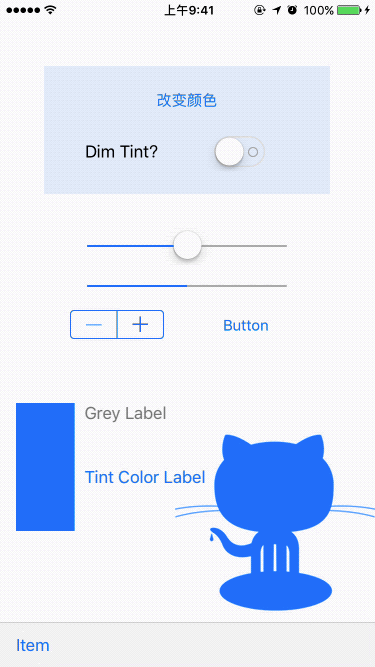学习使用
tintColor属性
参考
- GitHub 源码:shinobicontrols/iOS7-day-by-day
- 天天品尝 iOS7 甜点 :: Day 6 :: Tint Color
tintColor 属性
@property(null_resettable, nonatomic, strong) UIColor *tintColor NS_AVAILABLE_IOS(7_0);tintColor属性是 iOS 7.0 新增属性,被使用在UIView中以改变应用程序的外观(我的理解是,类似于给所有 UI 控件统一设置主题色效果);- 该属性是
UIColor类型,默认为系统颜色(蓝色); - 它将会运用父视图层次的颜色来进行着色。可以通过设置 root view controller 的
tintColor来改变系统整体的颜色。
特点:继承、重写、传播。
继承:只要一个 UIView 的 subview 没有明确指定
tintColor,那么这个 UIView 的tintColor就会被它的 subview 所继承!在一个 App 中,最顶层的 view 就是 window,因此,只要修改 window 的tintColor,那么所有 view 的tintColor就都会跟着改变。(这种说法其实并不严谨,请耐心继续看下去 ^_^)。重写:如果明确指定了某个 view 的
tintColor, 那么这个 view 就不会继承其 superview 的tintColor。而且自此,这个 view 的 subview 的tintColor会发生改变。传播:一个 view 的
tintColor的改变会立即向下传播,影响其所有的 subview,直至它的一个 subview 明确指定了tintColor为止。——UIView 并没想的那么简单 - tintColor 揭秘
Tint color of existing iOS controller - 使用 tint color 为 iOS 中已经存在的控件进行着色
示例代码:
- (IBAction)changeColorHandle:(id)sender {
// 生成随机色
CGFloat hue = ( arc4random() % 256 / 256.0 );
CGFloat saturation = ( arc4random() % 128 / 256.0 ) + 0.5;
CGFloat brightness = ( arc4random() % 128 / 256.0 ) + 0.5;
UIColor *color = [UIColor colorWithHue:hue saturation:saturation brightness:brightness alpha:1];
// 设置 tintColor
self.view.tintColor = color;
}效果:只要修改根视图控制器的 tintColor 属性,该页面下的所有 UI 控件颜色都会随之改变。
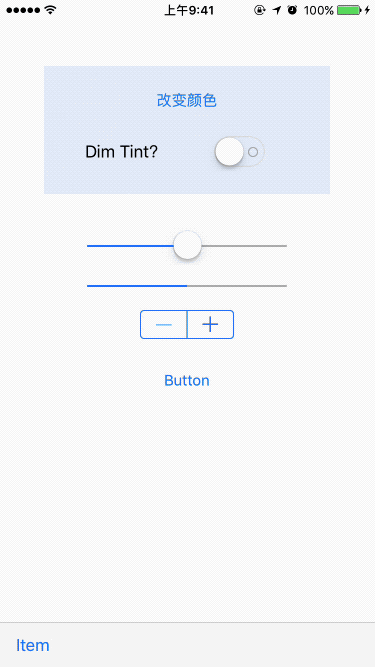
关于 UIProgressView
参考的文章称 tintColor 属性并不会影响 UIProgressView,因为其有两个描述 tintColor 的属性:
// 填充进度条的颜色
@property(nonatomic, strong, nullable) UIColor* progressTintColor;
// 未填充进度条的颜色
@property(nonatomic, strong, nullable) UIColor* trackTintColor;需要进行额外设置:
- (void)updateProgressViewTint {
self.progressView.progressTintColor = self.view.tintColor;
}✏️ 更正
注释以上代码后测试,结果并不是这样,UIProgressView 的 progressTintColor 值是会跟随 tintColor 的变化而变化的。
Tint Dimming - 颜色变暗
UIViewTintAdjustmentMode
typedef NS_ENUM(NSInteger, UIViewTintAdjustmentMode) {
UIViewTintAdjustmentModeAutomatic,
UIViewTintAdjustmentModeNormal,
UIViewTintAdjustmentModeDimmed,
} NS_ENUM_AVAILABLE_IOS(7_0);示例代码:
- (IBAction)dimTintHandle:(id)sender {
if (self.dimTintSwitch.isOn) {
self.view.tintAdjustmentMode = UIViewTintAdjustmentModeDimmed;
}else {
self.view.tintAdjustmentMode = UIViewTintAdjustmentModeNormal;
}
}效果:设置 UIViewTintAdjustmentModeDimmed 属性以后,所有 UI 控件的颜色会变暗,适合沉浸式体验的场景。
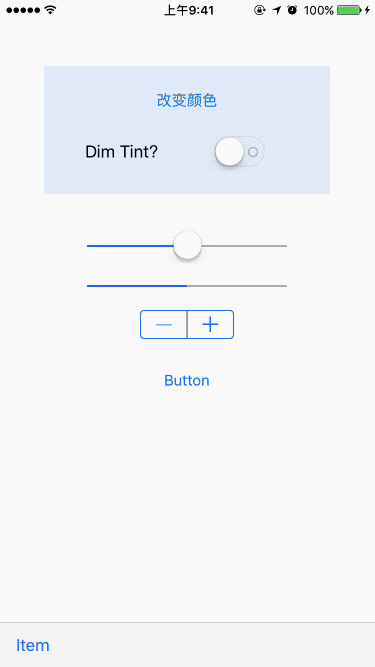
Using tint color in custom views - 给自定义视图进行着色
自定义 UIView 子类需要覆盖以下方法:
/*
The -tintColorDidChange message is sent to appropriate subviews of a view when its tintColor is changed by client code or to subviews in the view hierarchy of a view whose tintColor is implicitly changed when its superview or tintAdjustmentMode changes.
*/
- (void)tintColorDidChange NS_AVAILABLE_IOS(7_0);创建一个自定义视图类:
// ***********************************
// HQLCustomView.h
#import <UIKit/UIKit.h>
@interface HQLCustomView : UIView
@end
// ***********************************
// HQLCustomView.m
#import "HQLCustomView.h"
@implementation HQLCustomView {
UIView *_tintColorBlock;
UILabel *_greyLabel;
UILabel *_tintColorLabel;
}
- (id)initWithCoder:(NSCoder *)aDecoder {
self = [super initWithCoder:aDecoder];
if (!self) {
return nil;
}
self.backgroundColor = [UIColor clearColor];
[self prepareSubviews];
return self;
}
- (void)prepareSubviews {
_tintColorBlock = [[UIView alloc] init];
_tintColorBlock.backgroundColor = self.tintColor;
[self addSubview:_tintColorBlock];
_greyLabel = [UILabel new];
_greyLabel.text = @"Grey Label";
_greyLabel.textColor = [UIColor grayColor];
[_greyLabel sizeToFit];
[self addSubview:_greyLabel];
_tintColorLabel = [UILabel new];
_tintColorLabel.text = @"Tint Color Label";
_tintColorLabel.textColor = self.tintColor;
[_tintColorLabel sizeToFit];
[self addSubview:_tintColorLabel];
}
- (void)layoutSubviews {
_tintColorBlock.frame = CGRectMake(0, 0, CGRectGetWidth(self.bounds) / 3, CGRectGetHeight(self.bounds));
CGRect frame = _greyLabel.frame;
frame.origin.x = CGRectGetWidth(self.bounds) / 3 + 10;
frame.origin.y = 0;
_greyLabel.frame = frame;
frame = _tintColorLabel.frame;
frame.origin.x = CGRectGetWidth(self.bounds) / 3 + 10;
frame.origin.y = CGRectGetHeight(self.bounds) / 2;
_tintColorLabel.frame = frame;
}
// 当tintColor或者tintAdjustmentMode属性发生变化时调用
- (void)tintColorDidChange {
_tintColorBlock.backgroundColor = self.tintColor;
_tintColorLabel.textColor = self.tintColor;
}
@end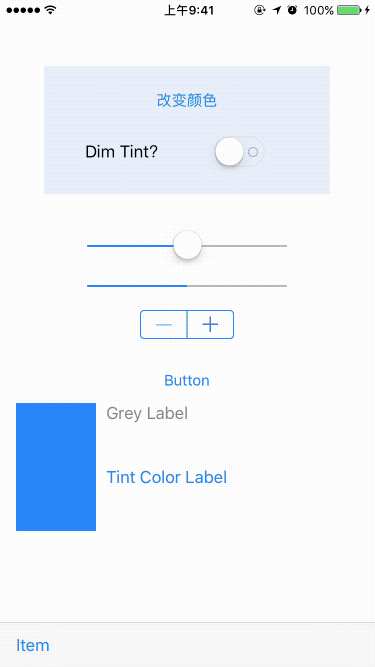
Tinting images with tintColor - 给图像着色
// 加载图片
UIImage *gitHubImg = [UIImage imageNamed:@"gitHub"];
// 设置图片渲染模式
gitHubImg = [gitHubImg imageWithRenderingMode:UIImageRenderingModeAlwaysTemplate];
// 添加到视图
self.tintedImageView.image = gitHubImg;
self.tintedImageView.contentMode = UIViewContentModeScaleAspectFit;原图:
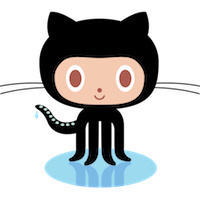
实际效果: