视图关键帧动画
参考
- GitHub 源码:shinobicontrols/iOS7-day-by-day
- 天天品尝 iOS7 甜点 :: Day 11 :: UIView Key-frame Animations
2 个方法
@interface UIView (UIViewKeyframeAnimations)
// 关键帧动画方法
+ (void)animateKeyframesWithDuration:(NSTimeInterval)duration delay:(NSTimeInterval)delay options:(UIViewKeyframeAnimationOptions)options animations:(void (^)(void))animations completion:(void (^ __nullable)(BOOL finished))completion NS_AVAILABLE_IOS(7_0);
// 内部块方法
+ (void)addKeyframeWithRelativeStartTime:(double)frameStartTime relativeDuration:(double)frameDuration animations:(void (^)(void))animations NS_AVAILABLE_IOS(7_0); // start time and duration are values between 0.0 and 1.0 specifying time and duration relative to the overall time of the keyframe animation
@endUIViewKeyframeAnimationOptions 部分选项参数
UIViewKeyframeAnimationOptionCalculationModeLinear = 0 << 10, // 线性动画,默认
UIViewKeyframeAnimationOptionCalculationModeDiscrete = 1 << 10, // 分离动画
UIViewKeyframeAnimationOptionCalculationModePaced = 2 << 10, // 进度动画
UIViewKeyframeAnimationOptionCalculationModeCubic = 3 << 10, // 立体动画
UIViewKeyframeAnimationOptionCalculationModeCubicPaced = 4 << 10 // 立体+进度动画不同选项的行为示意图
水平轴代表了动画的时长,而竖直轴代表动画的参数 (可以是视图的透明度,宽度)。
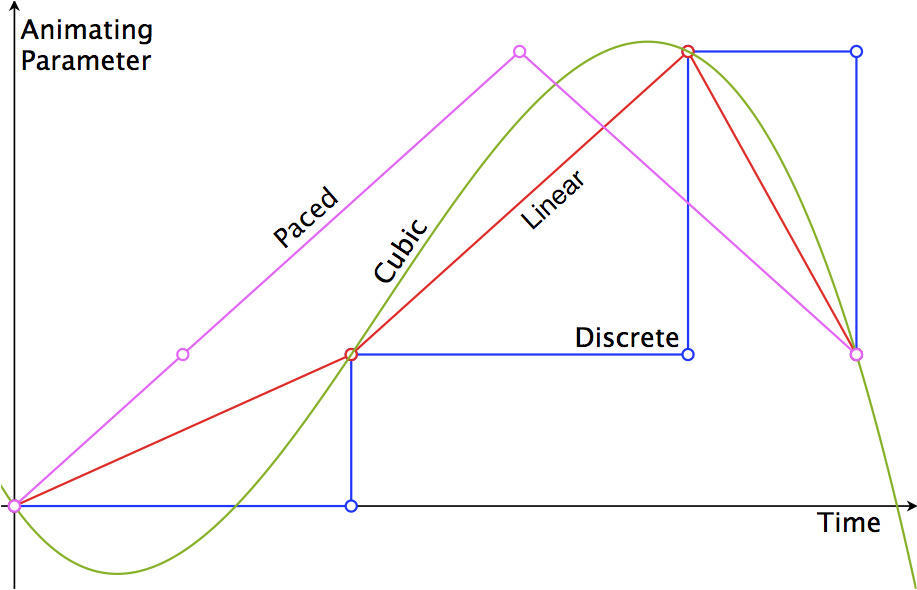
Rainbow Changer - 彩虹变色器
// 彩虹变色器方法
- (IBAction)handleRainbow:(id)sender {
[self enableToolbarItems:NO];
// 执行动画的 block
void (^animationBlock)() = ^{
NSArray *rainbowColors = @[[UIColor orangeColor],
[UIColor yellowColor],
[UIColor greenColor],
[UIColor blueColor],
[UIColor purpleColor],
[UIColor redColor]];
NSUInteger colorCount = [rainbowColors count];
for (NSUInteger i=0; i<colorCount; i++) {
// ❇️ 内部块方法,指定每一帧动画的相对起始时间、相对持续时间
[UIView addKeyframeWithRelativeStartTime:i/(CGFloat)colorCount
relativeDuration:1/(CGFloat)colorCount
animations:^{
self.rainbowView.backgroundColor = rainbowColors[i];
}];
}
};
// ❇️ 关键帧动画方法
[UIView animateKeyframesWithDuration:4.0
delay:0.0
options:UIViewKeyframeAnimationOptionCalculationModeLinear | UIViewAnimationCurveLinear //线性、曲线
animations:animationBlock
completion:^(BOOL finished) {
[self enableToolbarItems:YES];
}];
}
#pragma mark - Private
- (void)enableToolbarItems:(BOOL)enabled {
for (UIBarButtonItem *item in self.toolbar.items) {
item.enabled = enabled;
}
}效果:
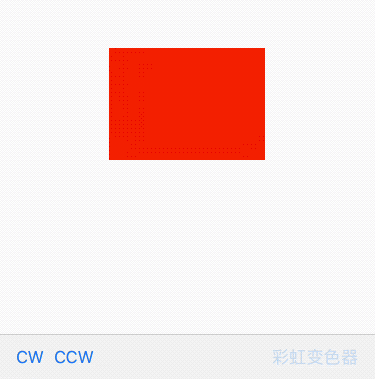
Rotation Directions - 旋转方向
1. 顺时针旋转
- (IBAction)handleRotateCW:(id)sender {
[self enableToolbarItems:NO];
[UIView animateKeyframesWithDuration:2.0
delay:0.0
options:UIViewKeyframeAnimationOptionCalculationModeLinear
animations:^{
// 0 ~ 2π/3
[UIView addKeyframeWithRelativeStartTime:0.0
relativeDuration:1/3.0
animations:^{
self.rotatingImageView.transform = CGAffineTransformMakeRotation(2.0 * M_PI / 3.0);
}];
// 2π/3 ~ 4π/3
[UIView addKeyframeWithRelativeStartTime:1/3.0
relativeDuration:1/3.0
animations:^{
self.rotatingImageView.transform = CGAffineTransformMakeRotation(4.0 * M_PI / 3.0);
}];
// 4π/3 ~ 0
[UIView addKeyframeWithRelativeStartTime:2/3.0
relativeDuration:1/3.0
animations:^{
self.rotatingImageView.transform = CGAffineTransformMakeRotation(0);
}];
}
completion:^(BOOL finished) {
[self enableToolbarItems:YES];
}];
}效果:
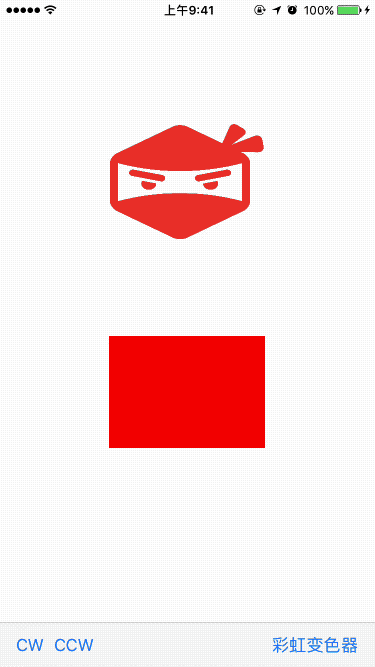
2. 逆时针旋转
- (IBAction)handleRotateCCW:(id)sender {
[self enableToolbarItems:NO];
[UIView animateKeyframesWithDuration:2.0
delay:0.0
options:UIViewKeyframeAnimationOptionCalculationModeLinear
animations:^{
// 0 ~ 4π/3
[UIView addKeyframeWithRelativeStartTime:0.0
relativeDuration:1/3.0
animations:^{
self.rotatingImageView.transform = CGAffineTransformMakeRotation(4.0 * M_PI / 3.0);
}];
// 4π/3 ~ 2π/3
[UIView addKeyframeWithRelativeStartTime:1/3.0
relativeDuration:1/3.0
animations:^{
self.rotatingImageView.transform = CGAffineTransformMakeRotation(2.0 * M_PI / 3.0);
}];
// 2π/3 ~ 0
[UIView addKeyframeWithRelativeStartTime:2/3.0
relativeDuration:1/3.0
animations:^{
self.rotatingImageView.transform = CGAffineTransformMakeRotation(0);
}];
}
completion:^(BOOL finished) {
[self enableToolbarItems:YES];
}];
}效果:
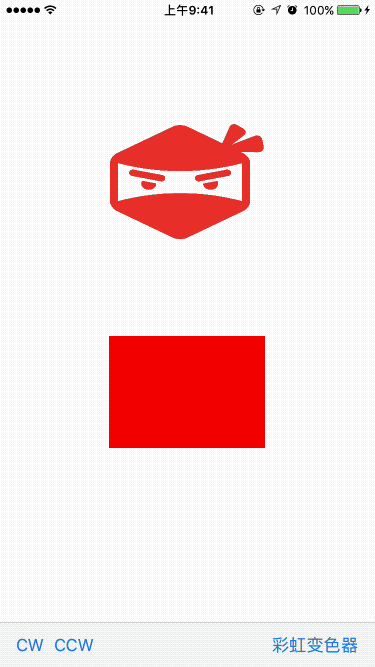
The End.