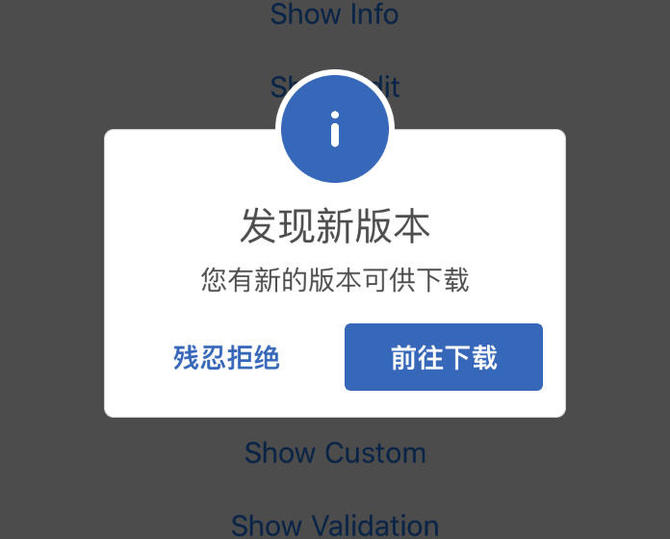- GitHub:SCLAlertView
- star:2800+
集成时要注意有两个版本,一个 Swift (SCLAlertView) 的,一个 Objective-C (SCLAlertView-Objective-C) 的。
支付宝也在用的一个框架:ios-custom-alertview
SCLAlertView-Objective-C
Animated Alert View written in Swift but ported to Objective-C, which can be used as a UIAlertView or UIAlertController replacement.
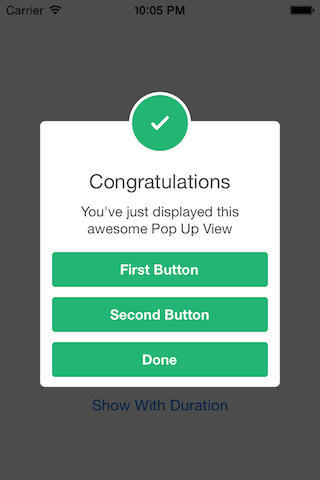
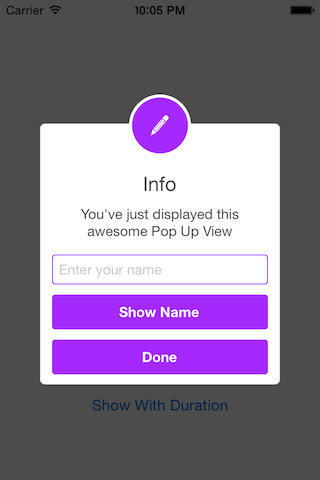
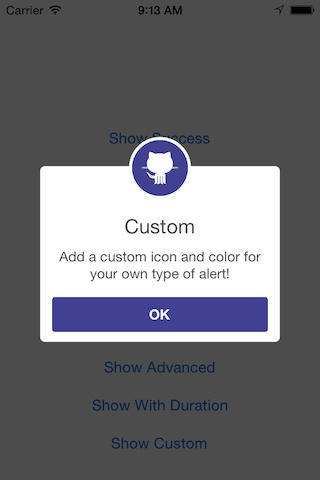
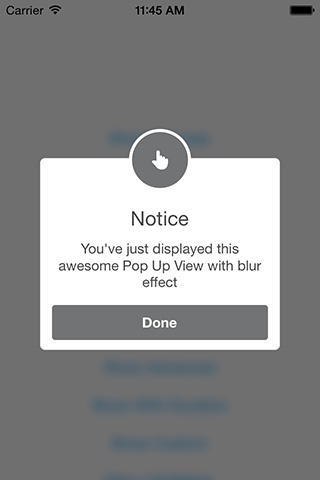
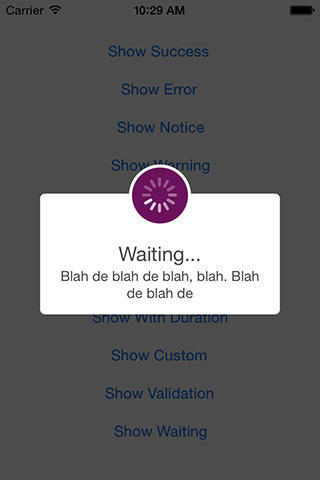
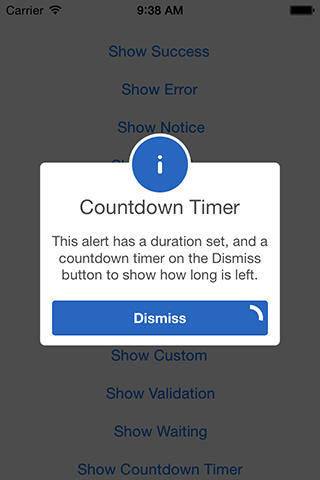
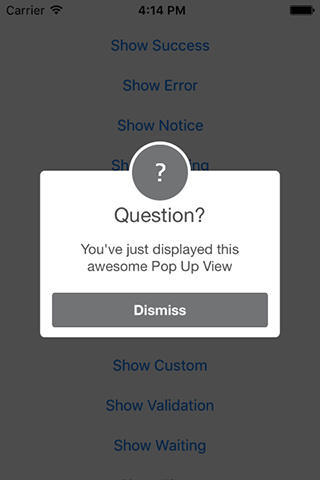
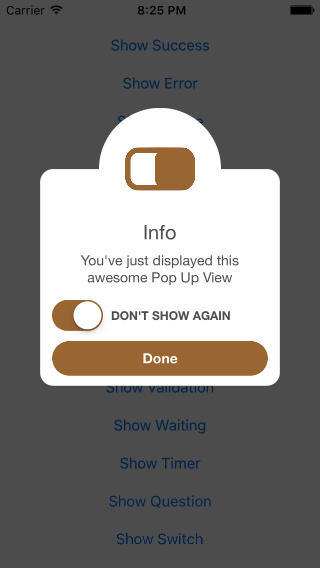
链式语法
SCLAlertViewBuilder *builder = [SCLAlertViewBuilder new]
.addButtonWithActionBlock(@"Send", ^{ /*work here*/ });
SCLAlertViewShowBuilder *showBuilder = [SCLAlertViewShowBuilder new]
.style(SCLAlertViewStyleWarning)
.title(@"Title")
.subTitle(@"Subtitle")
.duration(0);
[showBuilder showAlertView:builder.alertView onViewController:self.window.rootViewController];
// or even
showBuilder.show(builder.alertView, self.window.rootViewController);复杂样式
NSString *title = @"Title";
NSString *message = @"Message";
NSString *cancel = @"Cancel";
NSString *done = @"Done";
SCLALertViewTextFieldBuilder *textField = [SCLALertViewTextFieldBuilder new].title(@"Code");
SCLALertViewButtonBuilder *doneButton = [SCLALertViewButtonBuilder new].title(done)
.validationBlock(^BOOL{
NSString *code = [textField.textField.text copy];
return [code isVisible];
})
.actionBlock(^{
NSString *code = [textField.textField.text copy];
[self confirmPhoneNumberWithCode:code];
});
SCLAlertViewBuilder *builder = [SCLAlertViewBuilder new]
.showAnimationType(SCLAlertViewShowAnimationFadeIn)
.hideAnimationType(SCLAlertViewHideAnimationFadeOut)
.shouldDismissOnTapOutside(NO)
.addTextFieldWithBuilder(textField)
.addButtonWithBuilder(doneButton);
SCLAlertViewShowBuilder *showBuilder = [SCLAlertViewShowBuilder new]
.style(SCLAlertViewStyleCustom)
.image([SCLAlertViewStyleKit imageOfInfo])
.color([UIColor blueColor])
.title(title)
.subTitle(message)
.closeButtonTitle(cancel)
.duration(0.0f);
[showBuilder showAlertView:builder.alertView onViewController:self];简单使用
// 1.创建 SCLAlertView 对象
// 方式一:默认方式(当前 UIViewController 窗口)
SCLAlertView *alert = [[SCLAlertView alloc] init];
// 方式二:new window 上创建
SCLAlertView *alert = [[SCLAlertView alloc] initWithNewWindow];
// 方式三:自定义 Alert 宽度
SCLAlertView *alert = [[SCLAlertView alloc] initWithWindowWidth:300.0f];
// 2.设置警告样式并显示
[alert showSuccess:self title:@"Hello World" subTitle:@"This is a more descriptive text." closeButtonTitle:@"Done" duration:0.0f];以上两步就可以创建并显示一个简单的 Alert View:标题 + 子标题 + 默认按钮
可设置的 Alert View 类型
// Success
[alert showSuccess:self title:@"Hello World" subTitle:@"This is a more descriptive text." closeButtonTitle:@"Done" duration:0.0f];
// Error
[alert showError:self title:@"Hello Error" subTitle:@"This is a more descriptive error text." closeButtonTitle:@"OK" duration:0.0f];
// Notice
[alert showNotice:self title:@"Hello Notice" subTitle:@"This is a more descriptive notice text." closeButtonTitle:@"Done" duration:0.0f];
// Warning
[alert showWarning:self title:@"Hello Warning" subTitle:@"This is a more descriptive warning text." closeButtonTitle:@"Done" duration:0.0f];
// Info
[alert showInfo:self title:@"Hello Info" subTitle:@"This is a more descriptive info text." closeButtonTitle:@"Done" duration:0.0f];
// Edit
[alert showEdit:self title:@"Hello Edit" subTitle:@"This is a more descriptive info text with a edit textbox" closeButtonTitle:@"Done" duration:0.0f];
// Custom
[alert showCustom:self image:[UIImage imageNamed:@"git"] color:color title:@"Custom" subTitle:@"Add a custom icon and color for your own type of alert!" closeButtonTitle:@"OK" duration:0.0f];
// Waiting
[alert showWaiting:self title:@"Waiting..." subTitle:@"Blah de blah de blah, blah. Blah de blah de" closeButtonTitle:nil duration:5.0f];
// Question
[alert showQuestion:self title:@"Question?" subTitle:kSubtitle closeButtonTitle:@"Dismiss" duration:0.0f];添加多个按钮
SCLAlertView *alert = [[SCLAlertView alloc] init];
// 是否以水平分布方式显示按钮,默认垂直排列多个按钮
[alert setHorizontalButtons:YES];
// 1. Selector 方式
[alert addButton:@"First Button" target:self selector:@selector(firstButton)];
// 2. Block 方式
[alert addButton:@"Second Button" actionBlock:^(void) {
NSLog(@"Second button tapped");
}];
// 3. Using Blocks With Validation,设置正则表达式验证
[alert addButton:@"Validate" validationBlock:^BOOL {
BOOL passedValidation = ....
return passedValidation;
} actionBlock:^{
// handle successful validation here
}];
// 4.添加按钮,再自定义按钮样式
// 4.1 添加按钮
SCLButton *button = [alert addButton:@"First Button" target:self selector:@selector(firstButton)];
// 4.2 自定义按钮类型
button.buttonFormatBlock = ^NSDictionary* (void)
{
NSMutableDictionary *buttonConfig = [[NSMutableDictionary alloc] init];
buttonConfig[@"backgroundColor"] = [UIColor whiteColor];
buttonConfig[@"textColor"] = [UIColor blackColor];
buttonConfig[@"borderWidth"] = @2.0f;
buttonConfig[@"borderColor"] = [UIColor greenColor];
return buttonConfig;
};
// 添加弹窗声音
alert.soundURL = [NSURL fileURLWithPath:[NSString stringWithFormat:@"%@/right_answer.mp3", [NSBundle mainBundle].resourcePath]];
// 显示弹窗
[alert showSuccess:self title:@"Button View" subTitle:@"This alert view has buttons" closeButtonTitle:@"Done" duration:0.0f];添加按钮计时器
//The index of the button to add the timer display to.
[alert addTimerToButtonIndex:0 reverse:NO];Example:
SCLAlertView *alert = [[SCLAlertView alloc] init];
[alert addTimerToButtonIndex:0 reverse:YES];
[alert showInfo:self title:@"Countdown Timer" subTitle:@"This alert has a duration set, and a countdown timer on the Dismiss button to show how long is left." closeButtonTitle:@"Dismiss" duration:10.0f];添加文本属性
SCLAlertView *alert = [[SCLAlertView alloc] init];
alert.attributedFormatBlock = ^NSAttributedString* (NSString *value)
{
NSMutableAttributedString *subTitle = [[NSMutableAttributedString alloc]initWithString:value];
NSRange redRange = [value rangeOfString:@"Attributed" options:NSCaseInsensitiveSearch];
[subTitle addAttribute:NSForegroundColorAttributeName value:[UIColor redColor] range:redRange];
NSRange greenRange = [value rangeOfString:@"successfully" options:NSCaseInsensitiveSearch];
[subTitle addAttribute:NSForegroundColorAttributeName value:[UIColor greenColor] range:greenRange];
NSRange underline = [value rangeOfString:@"completed" options:NSCaseInsensitiveSearch];
[subTitle addAttributes:@{NSUnderlineStyleAttributeName:@(NSUnderlineStyleSingle)} range:underline];
return subTitle;
};
[alert showSuccess:self title:@"Button View" subTitle:@"Attributed string operation successfully completed." closeButtonTitle:@"Done" duration:0.0f];添加文本输入框
SCLAlertView *alert = [[SCLAlertView alloc] init];
UITextField *textField = [alert addTextField:@"Enter your name"];
[alert addButton:@"Show Name" actionBlock:^(void) {
NSLog(@"Text value: %@", textField.text);
}];
[alert showEdit:self title:@"Edit View" subTitle:@"This alert view shows a text box" closeButtonTitle:@"Done" duration:0.0f];旋转进度条
SCLAlertView *alert = [[SCLAlertView alloc] init];
[alert showWaiting:self title:@"Waiting..." subTitle:@"Blah de blah de blah, blah. Blah de blah de" closeButtonTitle:nil duration:5.0f];添加切换按钮
SCLAlertView *alert = [[SCLAlertView alloc] init];
SCLSwitchView *switchView = [alert addSwitchViewWithLabel:@"Don't show again".uppercaseString];
switchView.tintColor = [UIColor brownColor];
[alert addButton:@"Done" actionBlock:^(void) {
NSLog(@"Show again? %@", switchView.isSelected ? @"-No": @"-Yes");
}];
[alert showCustom:self image:[UIImage imageNamed:@"switch"] color:[UIColor brownColor] title:kInfoTitle subTitle:kSubtitle closeButtonTitle:nil duration:0.0f];添加自定义视图
SCLAlertView *alert = [[SCLAlertView alloc] init];
UIView *customView = [[UIView alloc] initWithFrame:CGRectMake(0.0f, 0.0f, 215.0f, 80.0f)];
customView.backgroundColor = [UIColor redColor];
[alert addCustomView:customView];
[alert showNotice:self title:@"Title" subTitle:@"This alert view shows a custom view" closeButtonTitle:@"Done" duration:0.0f];SCLAlertView 属性
//Dismiss on tap outside (Default is NO),点击灰色区域是否也可以关闭弹窗
alert.shouldDismissOnTapOutside = YES;
//Hide animation type (Default is SCLAlertViewHideAnimationFadeOut)
alert.hideAnimationType = SCLAlertViewHideAnimationSlideOutToBottom;
//Show animation type (Default is SCLAlertViewShowAnimationSlideInFromTop)
alert.showAnimationType = SCLAlertViewShowAnimationSlideInFromLeft;
//Set background type (Default is SCLAlertViewBackgroundShadow)
alert.backgroundType = SCLAlertViewBackgroundBlur;
//Overwrite SCLAlertView (Buttons, top circle and borders) colors
alert.customViewColor = [UIColor purpleColor];
//Set custom tint color for icon image.
alert.iconTintColor = [UIColor purpleColor];
//Override top circle tint color with background color
alert.tintTopCircle = NO;
//Set custom corner radius for SCLAlertView
alert.cornerRadius = 13.0f;
//Overwrite SCLAlertView background color
alert.backgroundViewColor = [UIColor cyanColor];
//Returns if the alert is visible or not.
alert.isVisible;
//Make the top circle icon larger
alert.useLargerIcon = YES;
//Using sound
alert.soundURL = [NSURL fileURLWithPath:[NSString stringWithFormat:@"%@/right_answer.mp3", [[NSBundle mainBundle] resourcePath]]];
Helpers
//Receiving information that SCLAlertView is dismissed
[alert alertIsDismissed:^{
NSLog(@"SCLAlertView dismissed!");
}];Alert View Styles,弹窗样式
typedef NS_ENUM(NSInteger, SCLAlertViewStyle)
{
SCLAlertViewStyleSuccess,
SCLAlertViewStyleError,
SCLAlertViewStyleNotice,
SCLAlertViewStyleWarning,
SCLAlertViewStyleInfo,
SCLAlertViewStyleEdit,
SCLAlertViewStyleWaiting,
SCLAlertViewStyleQuestion,
SCLAlertViewStyleCustom
};Alert View hide animation styles,隐藏动画样式
typedef NS_ENUM(NSInteger, SCLAlertViewHideAnimation)
{
SCLAlertViewHideAnimationFadeOut,
SCLAlertViewHideAnimationSlideOutToBottom,
SCLAlertViewHideAnimationSlideOutToTop,
SCLAlertViewHideAnimationSlideOutToLeft,
SCLAlertViewHideAnimationSlideOutToRight,
SCLAlertViewHideAnimationSlideOutToCenter,
SCLAlertViewHideAnimationSlideOutFromCenter,
SCLAlertViewHideAnimationSimplyDisappear
};Alert View show animation styles,显示动画样式
typedef NS_ENUM(NSInteger, SCLAlertViewShowAnimation)
{
SCLAlertViewShowAnimationFadeIn,
SCLAlertViewShowAnimationSlideInFromBottom,
SCLAlertViewShowAnimationSlideInFromTop,
SCLAlertViewShowAnimationSlideInFromLeft,
SCLAlertViewShowAnimationSlideInFromRight,
SCLAlertViewShowAnimationSlideInFromCenter,
SCLAlertViewShowAnimationSlideInToCenter,
SCLAlertViewShowAnimationSimplyAppear
};Alert View background styles,背景样式
typedef NS_ENUM(NSInteger, SCLAlertViewBackground)
{
SCLAlertViewBackgroundShadow, // 灰色背景
SCLAlertViewBackgroundBlur, // 模糊背景
SCLAlertViewBackgroundTransparent // 透明背景
};我的使用示例
版本更新提示
// 弹窗提示
SCLAlertView *alert = [[SCLAlertView alloc] initWithNewWindow];
alert.horizontalButtons = YES; // 水平显示按钮
alert.shouldDismissOnTapOutside = YES; // 点击其他区域隐藏弹窗
// 拒绝按钮
SCLButton *button = [alert addButton:@"残忍拒绝" actionBlock:nil];
button.buttonFormatBlock = ^NSDictionary *{
NSMutableDictionary *buttonConfig = [[NSMutableDictionary alloc] init];
buttonConfig[@"backgroundColor"] = [UIColor whiteColor];
buttonConfig[@"textColor"] = HexColor(@"0x2866BF");
return buttonConfig;
};
// 下载按钮
[alert addButton:@"前往下载" actionBlock:^{
// 打开 App Store
NSString *urlStr = [NSString stringWithFormat:@"itms-apps://itunes.apple.com/app/id836500024"];
[[UIApplication sharedApplication] openURL:[NSURL URLWithString:urlStr]];
}];
[alert showInfo:self title:@"发现新版本" subTitle:@"您有新的版本可供下载" closeButtonTitle:nil duration:0.0f];效果: