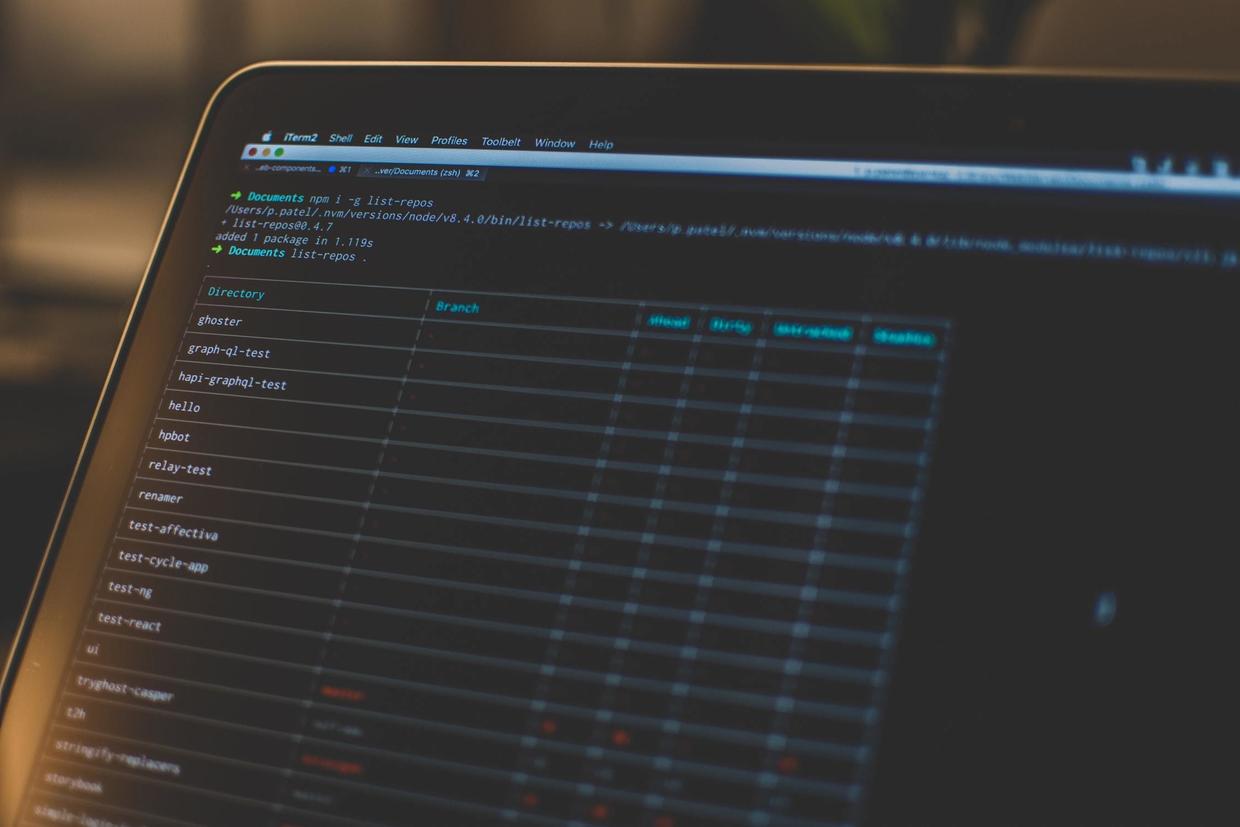
参考链接
- Mac OS 终端利器 iTerm2
- 少数派:10 个 Terminal 主题,让你的 macOS 终端更好看
- 知乎:高效 MacBook 工作环境配置
iTerm2
- iTerm 主题 - iTerm/iTerm2 的 200 多种终端配色主题集合
Zsh
Bash 作为大多数系统默认安装的 Shell,大家都多少有所接触,Zsh 和 Bash 类似都是一个 Shell,但是 Zsh 更注重用户体验和与人的交互,OS X 默认也安装好了 Zsh,然而你想自己从头开始配置一个顺手的 Zsh 是比较浪费时间的,有人已经帮我们配置好了,这个流行的 Zsh 配置叫 — Oh My ZSH
- oh-my-zsh - 一个用于管理 Zsh 配置的开源框架。
- GitHub:oh-my-zsh themes
- Meslo LG M Regular for Powerline.ttf
查看安装的 zsh 版本:
zsh --version切换默认 Shell 为 Zsh:
chsh -s /bin/zsh修改回默认 bash
chsh -s /bin/bash修改 Zsh 主题:
# 1.打开配置文件:
vim ~/.zshrc
# 2.修改配置文件项
ZSH_THEME="agnoster"Go2Shell
- 简书:关于 Go2Shell
声明高亮
brew install zsh-syntax-highlighting打开 ~/.zshrc 文件:vim ~/.zshrc,编辑如下:
# zsh-syntax-highlighting support
source /usr/local/share/zsh-syntax-highlighting/zsh-syntax-highlighting.zsh自动补全
git clone https://github.com/zsh-users/zsh-autosuggestions ~/.oh-my-zsh/custom/plugins/zsh-autosuggestions
# Which plugins would you like to load? (plugins can be found in ~/.oh-my-zsh/plugins/*)
# Custom plugins may be added to ~/.oh-my-zsh/custom/plugins/
# Example format: plugins=(rails git textmate ruby lighthouse)
# Add wisely, as too many plugins slow down shell startup.
plugins=(
git
zsh-autosuggestions
zsh-syntax-highlighting
)
iTerm2 隐藏用户名和主机名
打开 ~/.zshrc 文件:vim ~/.zshrc,编辑如下:
# Set name of the theme to load. Optionally, if you set this to "random"
# it'll load a random theme each time that oh-my-zsh is loaded.
# See https://github.com/robbyrussell/oh-my-zsh/wiki/Themes
ZSH_THEME="agnoster"
DEFAULT_USER="huqilin"- 注意等号(=)左右没有空格。/